PowerToys: A Microsoft Solution for a Microsoft Problem
By publishing PowerToys, Microsoft gets to avoid improving their products by allowing users to create bizarre workarounds for what seem like simple problems.
For example, the lack of shortcut customization in Teams. There is no way to natively turn off CTRL+SHIFT+C from starting a call with whoever you’re currently messaging. I’d occasionally hit C instead of V when trying to “paste without formatting” and have to awkwardly apologies to the other person after calling them.
With PowerToys, you can make per-app shortcut bindings to avoid this annoyance via the Keyboard Manager utility.
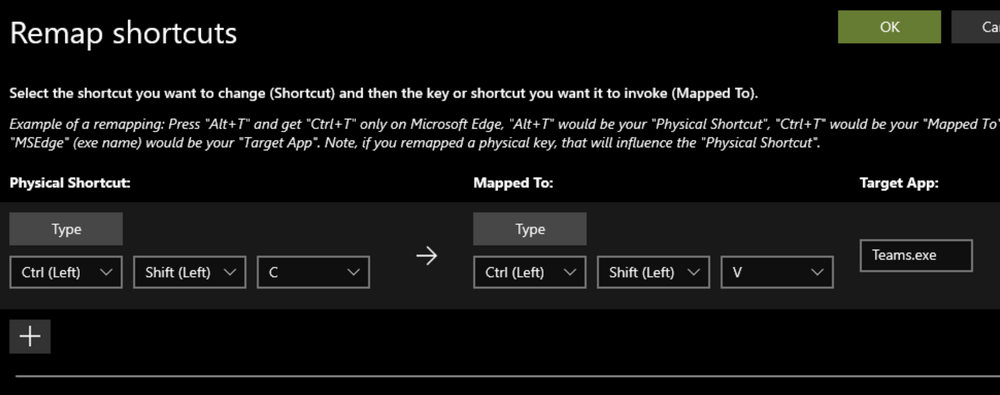
Certain features of PowerToys might be used to bypass policy in a corporate environment, such as Awake which can prevent your computer from sleeping (and automatically locking).
Fortunately, there is a GPO you can deploy which can selectively disable Awake or any other utility included in PowerToys. This can also be used to force certain utilities to be enabled.